| .. | ||
| assets | ||
| LICENSE | ||
| README.md | ||

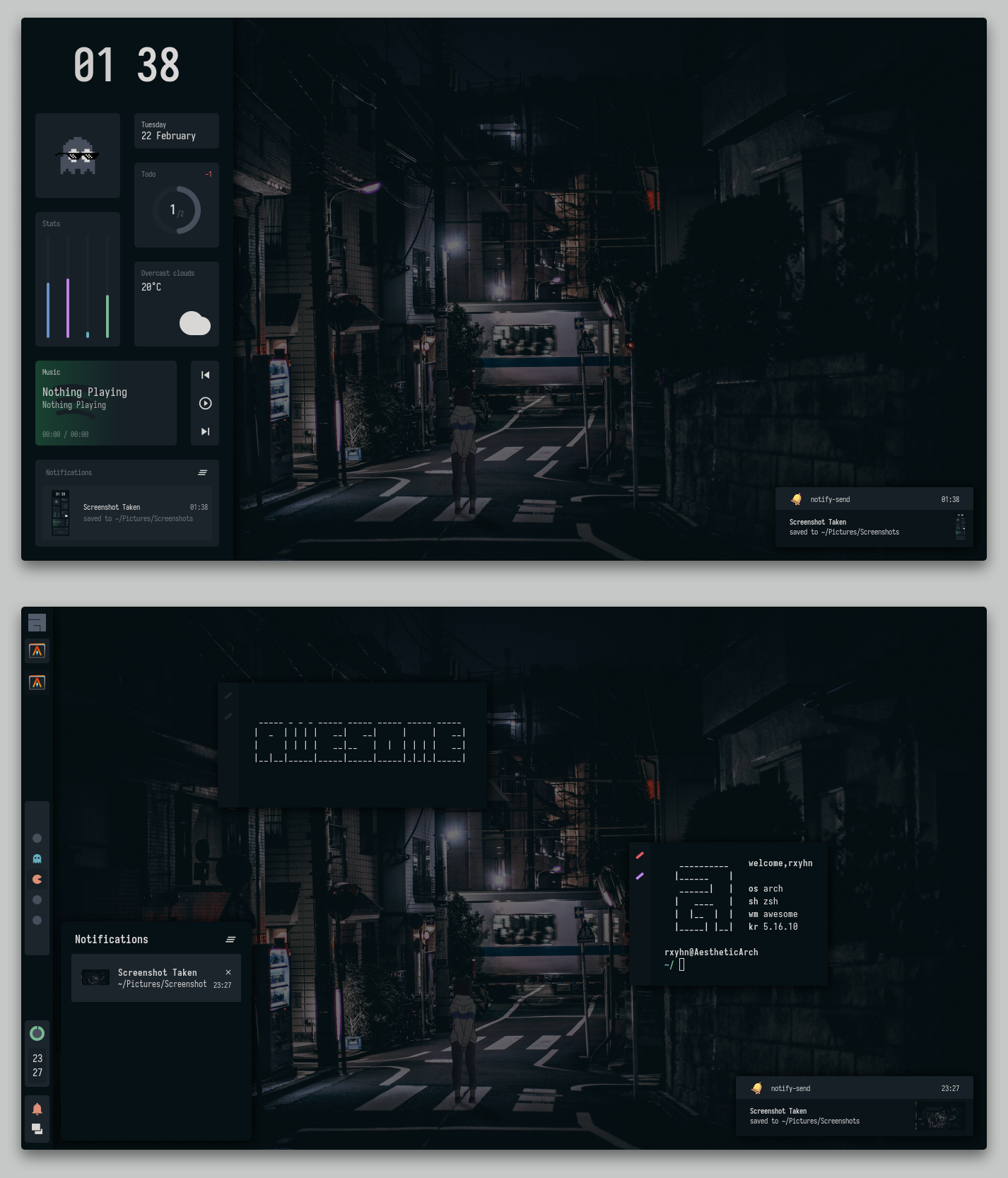
Welcome to my AwesomeWM Dotfiles! so yeah now i'm using awesomewm, looks like i'll be use this wm forever.
Still quite messy, because i'm still learning Lua.
Fyi, I use night colorscheme, and it's so beautiful.
Here are the instructions you should follow to replicate my AwesomeWM setup.
S E T U P
-
Install dependencies and enable services
-
Dependencies
-
Arch Linux (and all Arch-based distributions)
Assuming your AUR helper is
yay$ yay -S awesome-git picom-ibhagwan-git alacritty rofi \ acpi acpid acpi_call xfce4-power-manager inotify-tools \ jq redshift mpd mpdris2-git mpc ncmpcpp polkit-gnome \ brightnessctl alsa-utils pulseaudio pulseaudio-alsa playerctl-git \ lua lua53 luarocks todo-bin
-
-
Services
# For automatically launching mpd on login $ systemctl --user enable mpd.service $ systemctl --user start mpd.service # For charger plug/unplug events (if you have a battery) $ sudo systemctl enable acpid.service $ sudo systemctl start acpid.service
-
-
Install needed fonts
You will need to install a few fonts (mainly icon fonts) in order for text and icons to be rendered properly.
Necessary fonts:
Once you download them and unpack them, place them into
~/.fontsor~/.local/share/fonts. -
Install my AwesomeWM configuration files
Clone this repository
$ git clone --recurse-submodules https://github.com/rxyhn/AwesomeWM-Dotfiles.git $ cd AwesomeWM-DotfilesCopy config and binaries files
$ mkdir -p $HOME/.config/ && cp -r ./config/* $HOME/.config/ $ mkdir -p $HOME/.local/bin/ && cp -r ./bin/* $HOME/.local/bin/ $ cp -r ./misc/* $HOME/
Acknowledgements.
-
Contributors
- ner0z for the aesthetic dashboard and some widgets.
-
Thanks to

